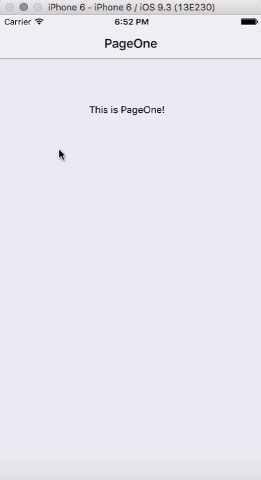Introduction
React enables to create components by invoking the React.createClass() method which expects a render method and triggers a lifecycle that can be hooked into via a number of so called lifecycle methods.
This short article should shed light into all the applicable functions.
Understanding the component lifecycle will enable you to perform certain actions when a component is created or destroyed. Further more it gives you the opportunity to decide if a component should be updated in the first place and to react to props or state changes accordingly.